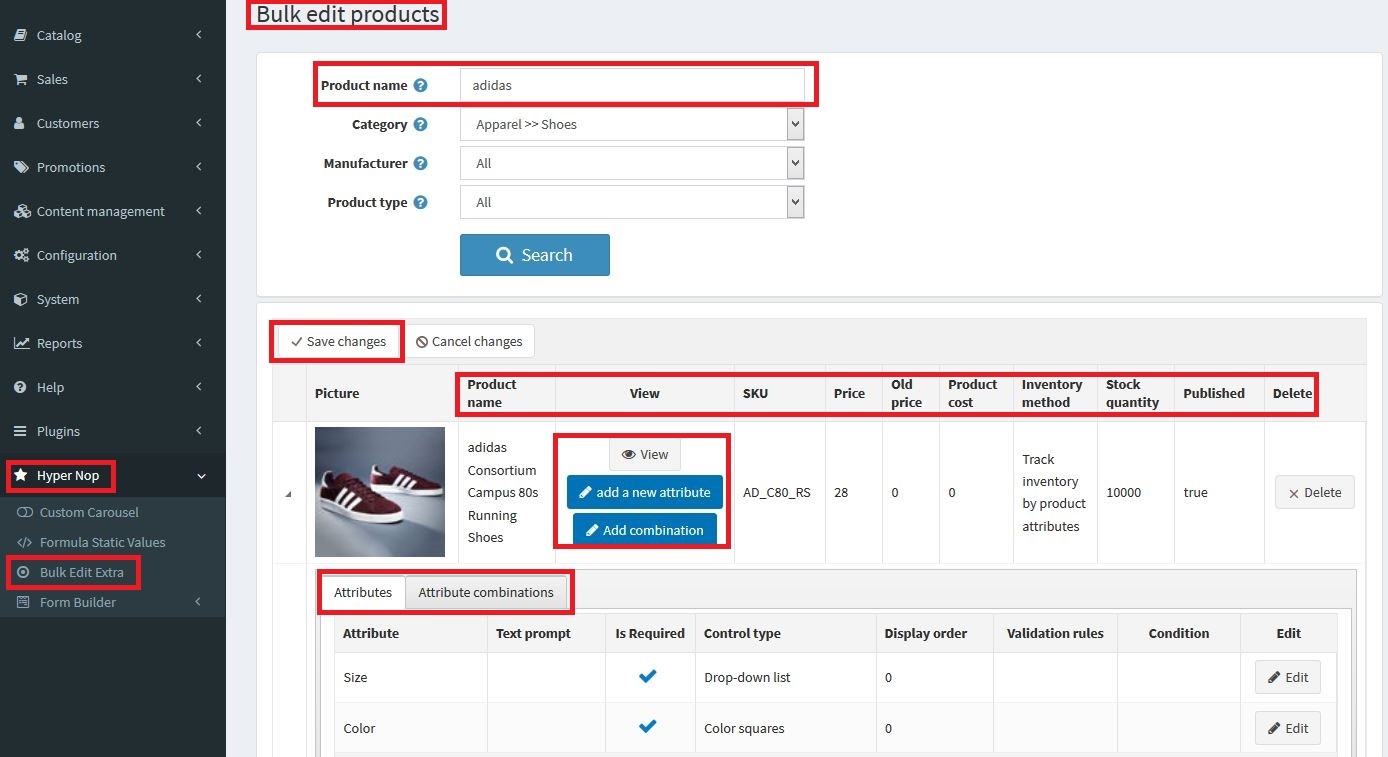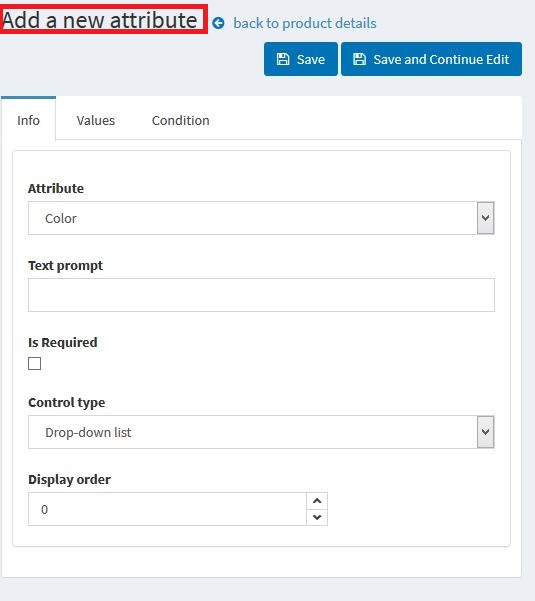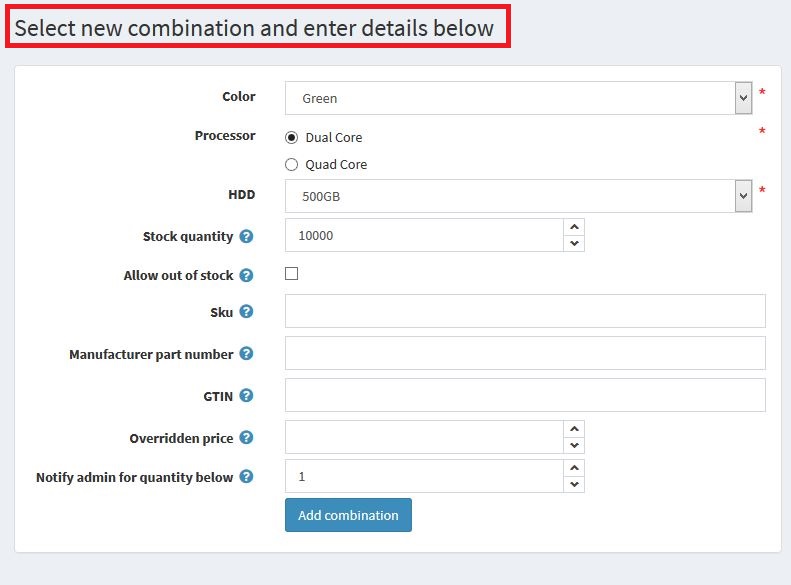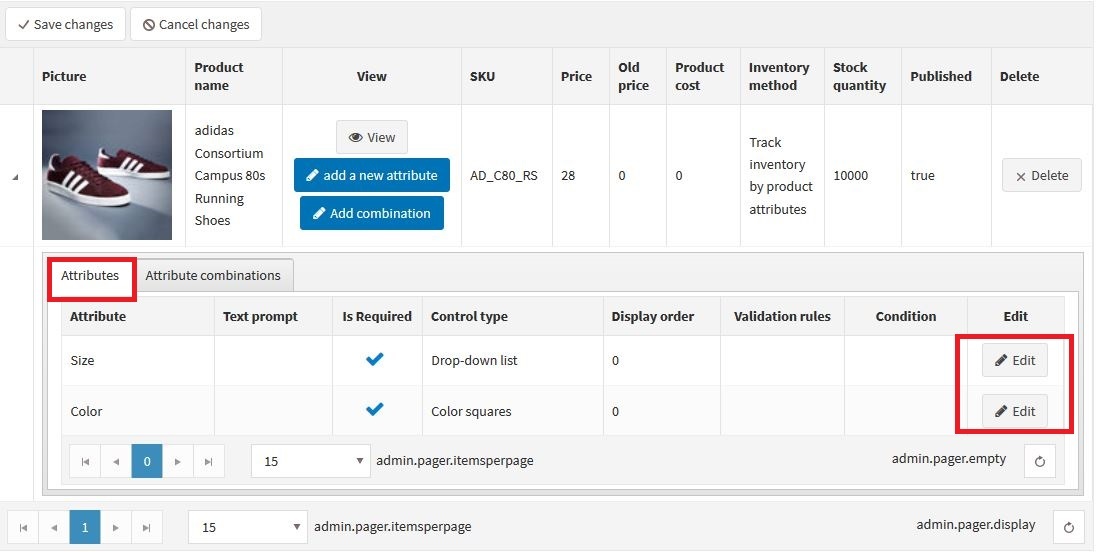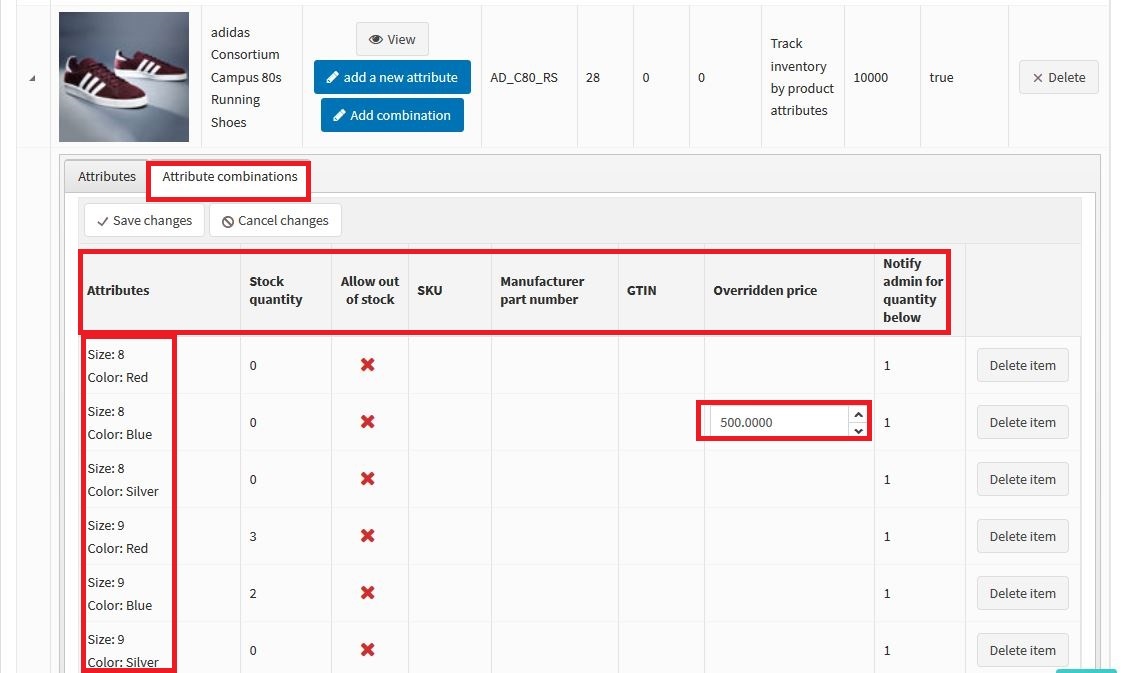- Register
- Log in
- Wishlist (0)
-
Shopping cart
(0)
You have no items in your shopping cart.
Product Bulk Editor Based on Attributes Plugin Guide
With “Product Bulk Editor Based on Attributes Plugin” the store owner has the ability to view and edit products attributes and their values in one page. This will help the process of bulk editing and save time for store owners. The following is a quick guide for the plugin and at the end is the link for the DEMO VERSION.
After creating a product, the store owner can use the “bulk edit products” page to view the list of all products and their attributes. This page reachable from admin panel > Hyper Nop > Bulk Edit Extra.in this page the store owner can view and edit product’s details like SKU, Price, Old Price, and etc. Also the product’s attributes details like SKU, GTIN, Overrriden Price and etc can be viewed and edited in this page.
Store owner can add new attributes to a product by selecting the “add a new attribute”.
Store owner can add a new attribute combination to a product by selecting the “add combination”.
In the newest update of the plugin for version 4.20 of the nopCommerce platform, the store owner would be able to use the “Attributes” tab to view and edit each product’s attribute.
If a product has all the possible attribute combinations, all of the combinations would be displayed in the list and their details can be edited as well in the “Attribute Combinations” tab.
A demo version of this plugin is available. Please use the information below to enter the admin panel and review the plugin. Use the “Bulk Editor Based on Attributes Sample” as the product name so you can view a product with attribute combination.
Admin Username: admin@yourstore.com
Admin Password: 123