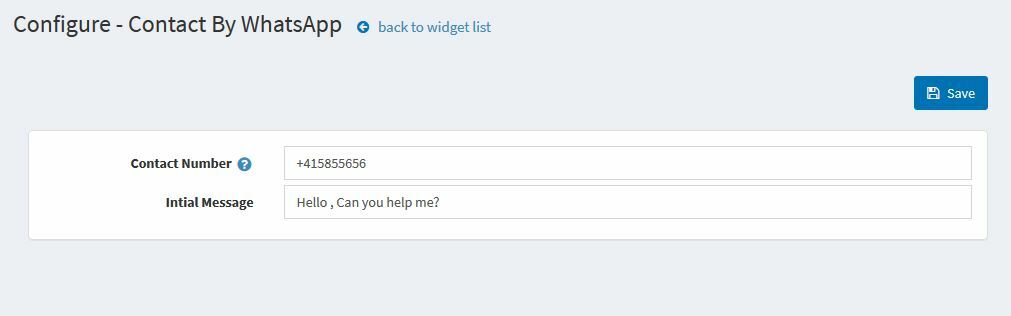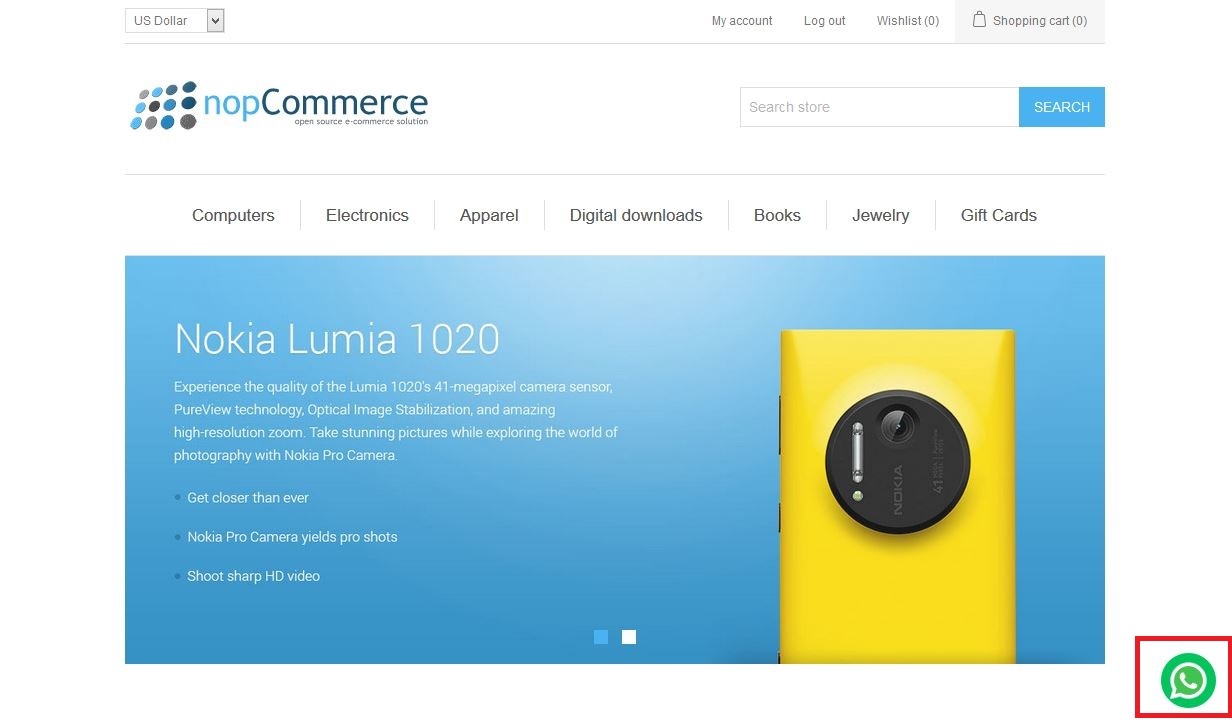- Register
- Log in
- Wishlist (0)
-
Shopping cart
(0)
You have no items in your shopping cart.
Contact Store via WhatsApp Plugin Guide
With “Contact Store via WhatsApp Plugin” the store owner would be able to give the customers an easy to use and quick alternative method to contact the store using the popular social media, “WhatsApp”. The following is a quick guide for the plugin and at the end is the link for the DEMO VERSION.
After installation of the plugin and enabling it from the “Widgets” menu in the admin panel (Admin Panel > Configuration > Widgets > Contact By WhatsApp), the store owner should define the “receiver phone number” and the “initial message sent to the receiver” in the plugin’s configuration page.
After defining the phone number and the initial message, all is done. The WhatsApp logo would be displayed at the bottom of the store’s pages.
This module can be used in web mode running Whatsapp web or from the cell phone directly executing the WhatsApp application.
Also add custom icon in the WhatsApp button
A demo version of this plugin is available. Please use the information below to enter the admin panel and review the plugin.
Admin Username: admin@yourstore.com
Admin Password: 123